Hey, if you are an old customer of Indian Bank, then it is easy to login to your internet banking, but if you are a customer of Allahabad Bank, then you may face some problems because the merger of Allahabad bank is now completely in Indian bank. Is done,

if you are a customer of Allahabad Bank, then you must have already received an SMS or email from the bank that the bank will be completely merged with Indian Bank from 15/02/2021.
And the bank has also made a lot of changes between this merger, like (IFSC code, MICR code, Bank Passbook passbook, chequebook, debit card, net banking, etc.), it is easy to take all the things of the bank but there is little problem in Internet Banking. Maybe because this process has completely changed. If this is happening to you, then do not panic now, everything will be fine.
First Time login Indian Bank Netbanking
To login to net banking, you have to go to the website of Indian Bank, or you will have to go directly to the net banking login page,
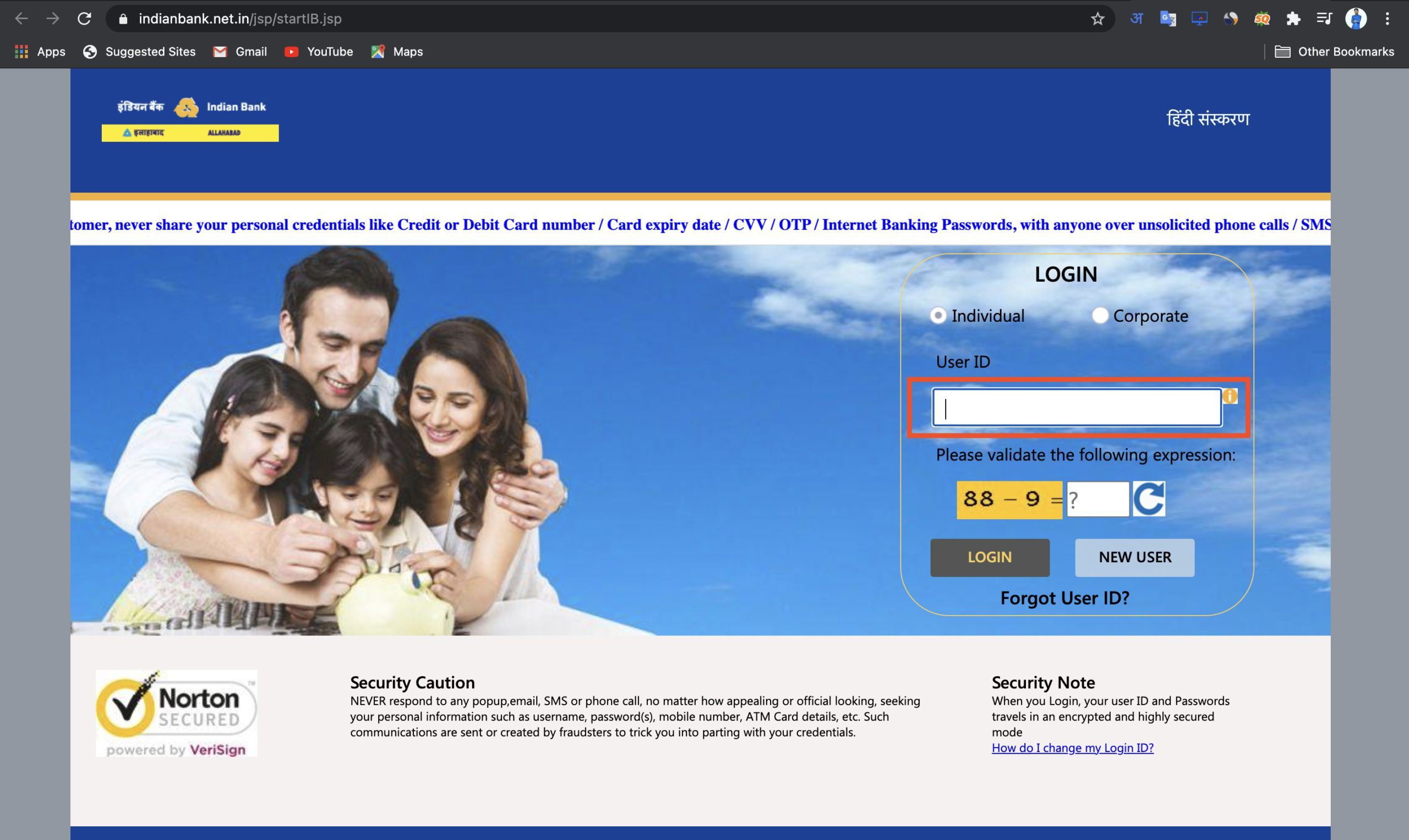
- To login in the first time, you have to login to the net banking page of Indian bank with your old Allahabad Bank net banking user id and password,
- After that you have to change your login and transaction password, there is no need to change the transaction password, you can leave it, but you have to change your login password, then change it,
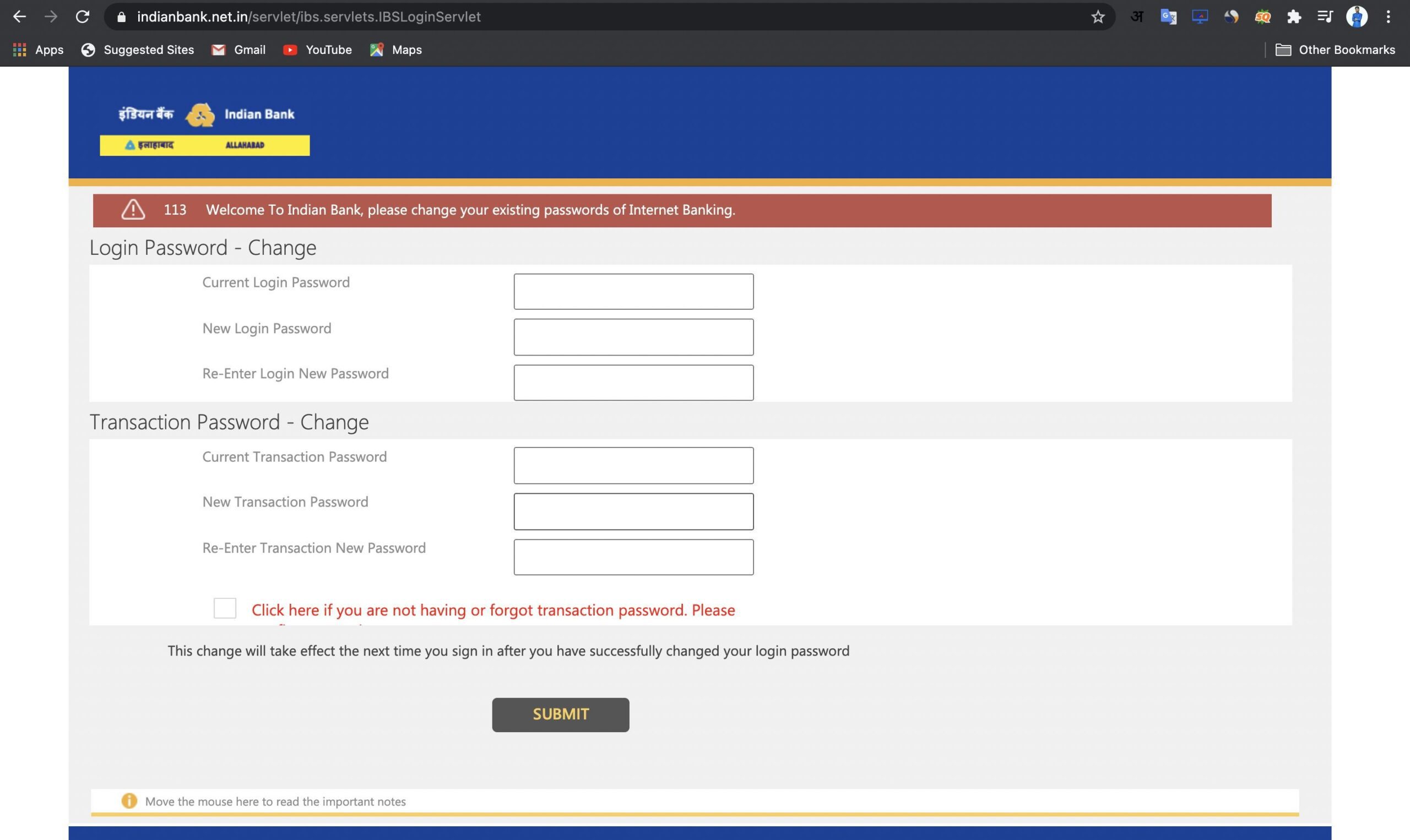
Open Free Demat A/c with Upstox – Paperless
- After that you have to login with your old user id and new password.
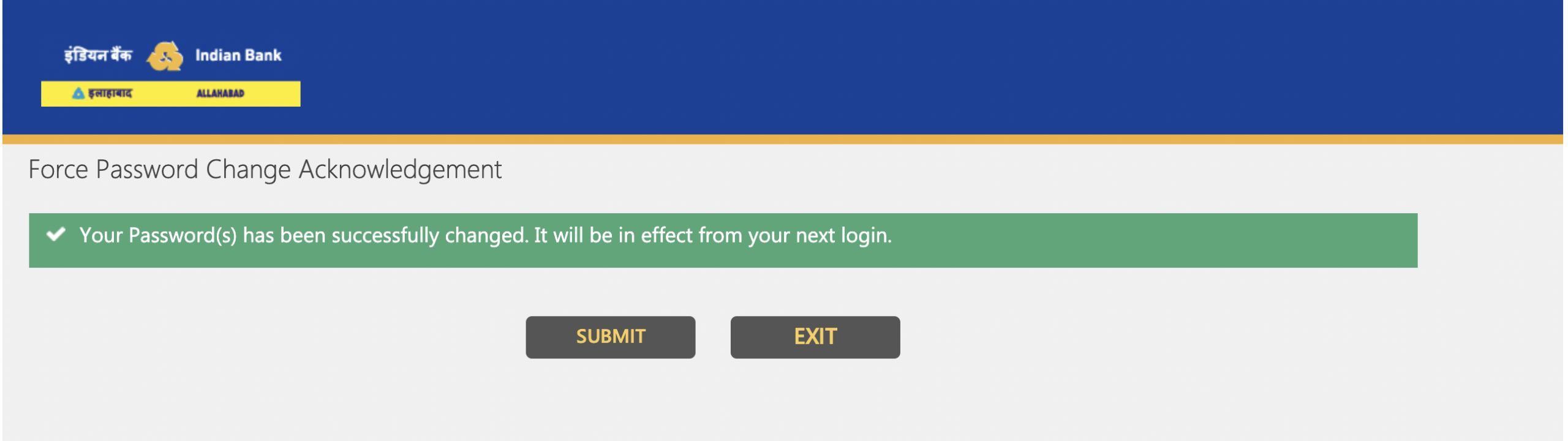
- As soon as you login, you will be able to take advantage of your net banking as before,
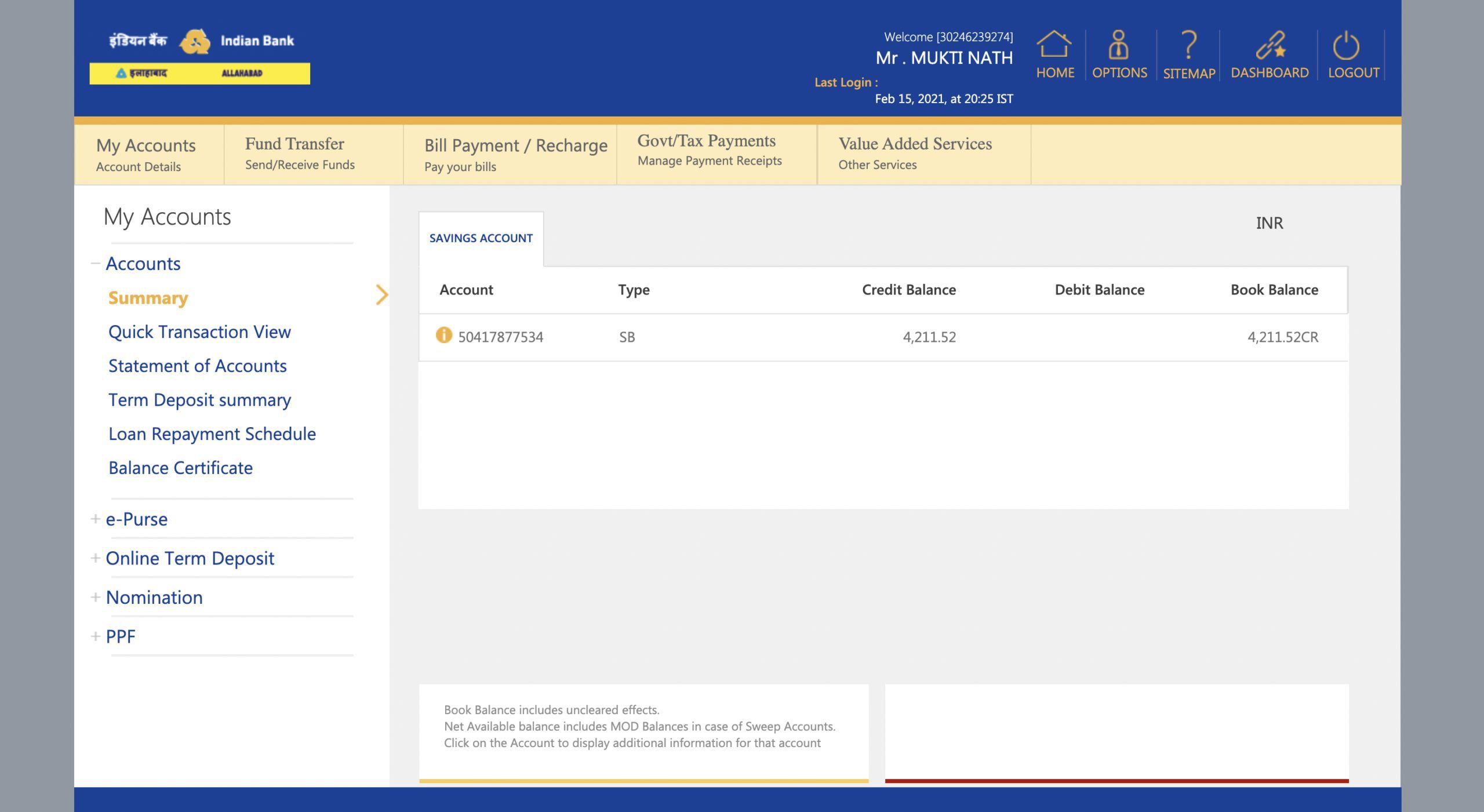
I hope that after reading this article you will be able to login to your net banking easily. If still, you have any problem then you should watch this video completely, all your doubts will be cleared in it.
Recommended for You:
watch this video:


